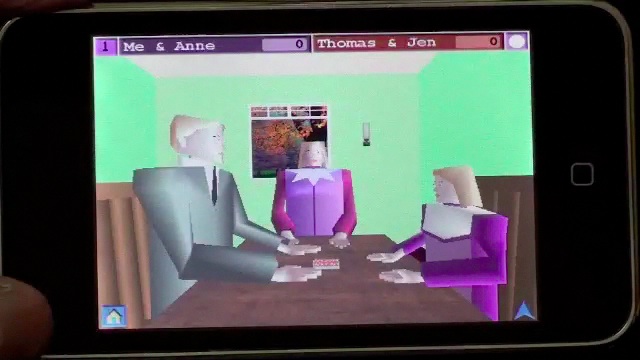It is one quite afternoon of summer, the year is 1920 & place is one of the fine countrysides of Yorkshire, England. One working class family, Thomas Dalton, his wife, Anne Dalton & their daughter Miss Jennet Dalton, have just finished their meal & now want to play their favorite card game, quest10. But wait, they are 3 & in order to play quest10, they need one more person, would you love to join them to play their favorite card game quest10?.
quest10, is trick taking game & is all about winning card 10 (card with rank 10). The game is played between 2 pairs & persons sitting opposite to each other are partners & form a pair. Thomas is paired with his daughter Jennet & you'll be partnering with Anne to form a pair. Each pair's aim is to win all 10 (there are 4 suits so total card 10 are 4) in a iteration. The game has 5 iterations & whichever pair scores higher points at the end of 5th iteration wins that game.
The adjacent figure on right, Fig. 1, shows how Game View of game looks like on iPhone/iPod Touch in its original size (of 480px x 320px).

The current version of game is 1.0.0 & is available for purchase through Apple's App Store. The game runs on all versions of iPhone & iPod Touch devices.
Notes:
- This video clip is too big, 69 MB in size and 4 min, 22 sec in time duration & hence it will take long time for the player to start playing this clip.
- This clip was not filmed in Studio so unfortunately it has picked up some unwanted background noise, which of course you will not notice when you play the game on iOS device.
- In order to show certain things clearly, Eg. the player tapping on a particular card or tapping on 'Focus Switch button', the original frames of 480px x 320px on iPod Touch device are stretched in this video clip to 640px x 360px. The downside of this is certain things in the frames of this video clip appear watered down. Faces of people, backwall appear grainy. But when you play this game on iOS device, the frames there do not have these artifact & the frames appear clean & fine just like a frame shown in Fig. 1, above.
- It may appear that in video clip, the player is doing single tap to play a selected card. Actually when this game was filmed the player really did double tap softly; it is just that it appears as single tap. So please note that once a card is selected, you, the player, has to do double tap on it to play it. See below, playing a selected card to know more about it.
- Also note that this clip covers only very first iteration in a game, but game consists of 5 iterations so in order to finish game you are required to play & finish all the 5 iterations.
- This video clip needs QuickTime framework; so in case you do not have it installed then you'll get a prompt to install it on your system. In case you do not want to install this framework or you do not want to play this video clip inline here then you can download the standalone video file from here & play it in your favorite media player.
This video clip should help you, the player or gamer of this game, to understand how you are expected to play this game (Eg. How game takes care of switching between 2 Focus levels automatically, see below Focus switch button).
The application has 3 main views (also called as user interfaces or screens).
1. Home View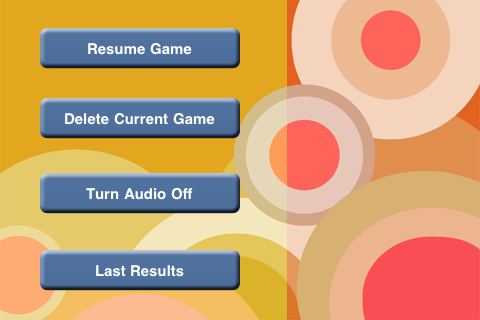
This is self explanatory view, as shown in adjacent Fig. 2, it has 4 buttons.
- Start new game or Resume game button: This is a toggle button & it toggles between 'Start new game' & 'Resume game' states. Right at the beginning, the player is presented with 'Start new game' option & from there on he/she is always presented with 'Resume game' option as there is always a game going on. So there after, the player is presented with 'Start new game' only when he/she deletes the current game using 'delete current game' button.
Start new game button
This is used to initiate new game. When the player taps on it, he/she is led to the Game View.Resume iteration button
It is used to resume the current game. When the player taps on it, he/she is led to the Game View. - Delete current game button: It is used to delete the current game & it remains disabled when there is no active instance of the game. It prompts the player for confirmation before deleting the current game. Please note that this button does *not* delete current 'iteration' within game but deletes whole current game that is active. A game consists of 5 iterations & is considered finished when 5th iteration gets done.
- Audio turn off button: This game application has support for audio built-in. That is certain key events are well backed with audio clips. This button helps to turn on or turn off this built-in audio support. As a result this is also a toggle button & it toggles between 'Turn Audio On' & 'Turn Audio Off' states. By default, Audio is ON & it follows 'AmbientSound' Policy on iPhone & iPod Touch devices. This policy indicates that audio from built-in applications, such as the iPod music, mixes with this game Application and the audio of game application is silenced when the Ring/Silent switch is set to silent or when the screen locks.
Turn Audio Off
This is used to turn off Audio in the game. When player taps on it, it turns off the audio support for the events associated with the game & switches the button to the state of 'Turn Audio On'.Turn Audio On
This is used to turn on Audio in the game. When player taps on it, it turns on the audio support for the events associated with the game & switches the button to the state of 'Turn Audio Off'. - Last Results button: This button leads to the Result view which shows the result for the individual game & overall result summary.
This is the main view where real action of Game happens. Lets first see how the Game works.
- Which card deck is used?
This game uses English card deck (also called Anglo-American card deck) which has 52 cards. The deck has 4 different suits (called French Suits) namely, Spade, Heart, Diamond & Club and each suit has 13 cards with ranks running from two (deuce) to ten, Jack, Queen, King and Ace. For this game, Ace is considered the highest rank & 2 is considered the lowest rank.
- About quest10 game:
This game is 'trick taking' game, where taking trick or winning the round matters. But the specialty of this game is that it is about cards with rank 10 (Fig. 1 above shows 'card 10' of Spade popped up). Yes, the aim is to win the round or trick that has one or more 'card 10' played in it. The game is played between the 2 pairs & aim of each pair is to outsmart other pair in winning the trick that has one or more 'card 10' played in it. This is called winning 'card 10' or taking 'card 10'. Since there are 4 suits, there are 4 'card 10'. So the best of the game is achieved when a pair outsmart other pair & win all 'card 10s' and the best of best is when a pair wins not just all 'card 10s' (4 'card 10') but also wins all the tricks (13 tricks).
As said above this game is played in pairs. The player forms the pair with Anne & Thomas forms a pair with his daughter Jennet. So, you, the player is expected to work with Anne, who is sitting opposite to you to win all the 10 cards & if possible all the tricks or rounds in a iteration.
- What is iteration?
This game is played over 5 iterations. Each iteration consists of shuffling the cards, dealing the cards, playing the cards to win the tricks & at the end of the 13th round, scoring the points (only winning pair scores the points). The same is repeated 5 times & at the end of 5th iteration, game concludes and the pair which has scored higher points wins the current game & then next game starts & that again has 5 iterations.
- What is trump suit?
When a person can not follow the suit (i.e. does not have a card of the suit of the first card in the trick) then the person has option of using a card from trump suit to win the trick or he/she can choose to discard some insignificant card from other suit. So among 52 cards, the highest power is that of ACE of trump suit, but remember that trump suit can only be used when a person does not have a card of the suit with which the round started. This game prevents the player from playing a card of wrong suit when he/she has a card to follow the suit.
- Who gets to choose the trump suit?
Right at the beginning, the player, meaning you get to choose the trump suit. Then subsequently whichever pair has won the last iteration or game, a person from that pair gets first batch of 5 cards & gets to choose a trump suit from those cards. In the current version of 1.0.0, the player gets to choose the trump suit if his/her pair won the last iteration or game and if Thomas & Jennet has won the last iteration or game then Jennet gets the honor of choosing the trump suit. If its very first iteration then the pair winning the last game gets the honor or else the pair winning the last iteration gets the honor.
- Who gets to play first card in a iteration or who initiates the first round?
Whoever gets the honor of choosing the trump suit, gets the honor of initiating the first round of a iteration. So if you, the player, gets to choose the trump suit then it is you who is expected to start the round by playing a card first. By the way, you'll have to wait till all the folks around the table are done with picking up the cards & ordering them. Likewise, if Jennet, gets the honor of picking the trump suit then she will play the first card of first round right after all the persons involved in the game have picked up their cards & done with ordering them.
- How scoring system works.
A game consists of 5 iterations. At the end of each iteration only winning pair gets to score points. The winning pair scores the points based on the following rules.
- If a pair has won all the 13 tricks (that means indirectly it has also won all the 'card 10') then it gets 1000 points at the end of a iteration. This feat is rarely achieved.
- If a pair has taken all the 'card 10' but did not manage to win all the tricks then it scores 100 points at the end of a iteration.
- If a pair has taken 3 'card 10' or 2 'card 10' along with 7 or higher tricks then the pair scores 10 points.
Coming back to Game View
Game view has game/iteration score bar on the top & has couple of buttons, each on each corner of the bottom side of the View. Besides this score bar & buttons the whole view is dedicated to the scene.
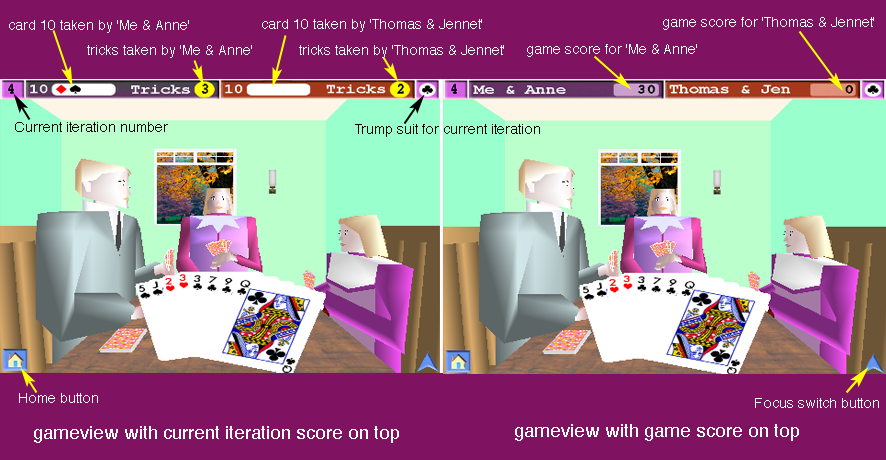
- Top Score bar
Top score bar shows 'game score' & also shows the the 'current iteration score'. This top score bar is programmed to show 'game score' for 2 sec & then to show 'current iteration score' for 8 sec. Besides this whenever any important event occurs, eg. a trick is taken then immediately it is forced to show 'current iteration score'. Fig. 3 above, has left screen with top score bar showing 'current iteration score', whereas right screen shows top score bar showing 'game score'.
Besides these scores, top score bar also shows 'current iteration number' on its leftmost corner & it also shows what is the 'trump suit for the current iteration' on its right most corner. See Fig. 3 shown above.- game score
Game score shows points scored by each pair so far. A game is of 5 iterations, and at the end of each iteration only winning pair scores points & these points get added to the pair's tally. With this game score one can see where their tally stands at any given instance. At the end of the 5th iteration, the pair having higher points wins the game.
- Current iteration Score
This score is also based on pair. This shows which pair has won how many 'card 10' & of which kind & also how many tricks are taken so far. This score gets updated at the end of each round or trick. This score gets reset right at the beginning of each iteration.
- game score
- Home button
This button is at the leftmost corner of the bottom of the Game view (see Fig. 3.) & when it is tapped it leads to Home view.
- Focus switch button
This button is at the rightmost corner of the bottom of the Game view (see Fig. 3.). This button is useful one, as it allows the player to switch between 2 focuses, one is 'Normal Level Focus' & second one is 'Table Level Focus'; so this button is Toggle button. Table level Focus is designed to allow the player to take closer look at the cards played in the trick & lying on the table. Fig. 4 shown below, shows how things look when Game view is in 'Table Level Focus', whereas Fig. 3 above, shows 2 screens both are in the 'Normal Level Focus'. Player can tap on 'Focus switch' button to toggle between these focus levels. But please note that game is designed to take player closer to the table automatically whenever a card is played & away from the table automatically when player gets turn to play a card. Since switching between the focus levels is taken care by the game & that with ample time given to the player so that player gets the idea about the played cards in the trick, we believe it would be very few times player has to use this button.
 Fig. 4
Fig. 4 - Selecting a card
By default when cards are dealt to the player, they are not picked up automatically. The player is expected to tap on the cards lying on the table when the Focus switch button is in 'Normal Focus Level'. This will pick up the cards.
Now to select a card, player can touch any card & keep the finger touched & move the finger slowly closer to the card he/she wants to select. This selection process will cause a card to pop up (see Fig. 1 above which shows 'card 10' of Spade selected).
You can tap on the selected card again to deselect the card. - Playing a card
Only selected card can be played. To play a card, player is expected to double tap on the selected (popped up) card.This way, playing a card is made a two step process where first step is to select a card, which causes the card to pop up & then second step is double tapping on the popped up card. This ensures that player plays only the card he/she wants to & does not accidentally plays the card which he/she does not want to play.
Please note that there is a time when you'll be prevented from playing the selected card. Please see the following cases where game will not allow you to play the selected card.
- When it is not your turn & if you are still trying to play a card then game will not allow you to play a card. Please note that the way game is designed you should never run into this situation. Game will automatically change the focus from your cards to table when you have played the card & will bring back the focus to your cards right when you need to play a card. It is done smoothly & over ample time that you should not need to change the focus from table to your cards or vice versa by yourself. Please see 'Focus Switch Button' for details on how to manually switch the focus from cards to table.
- When you are trying to play a selected card of wrong suit even when you have a card to follow the suit with which round/trick started.
- You are starting the very first round of a iteration and you are playing the card even before all the folks around table are not done with either picking up the cards or reordering the cards.
Results view is about results for the past games. It does not show any data for the current game until it is over (that is its all 5 iterations are over), as the current game can get deleted.
Results view shows 2 tables. First table on the top is about the detail report for any individual game & the second table at the bottom is about Overall result for all the games played so far. You'll have to scroll up & down this view as its content is long.
This view has 'Cancel' button on the top left corner. When it gets tapped it leads to 'Home View'.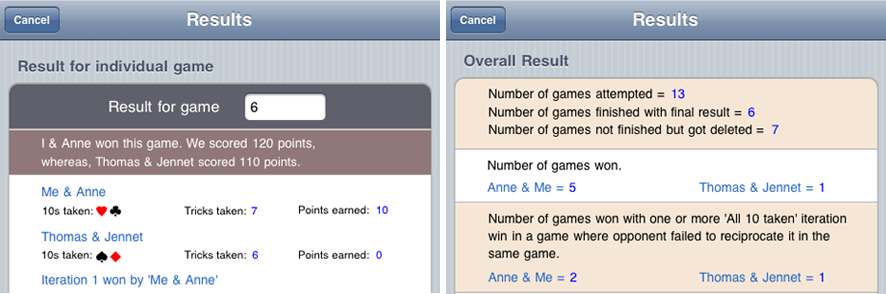
- Individual Game result
Individual game result is a table which lists the detail result for the game. See Fig. 5, left screen, it shows the game result for game numbered 6. By default, it shows the game result for the last game. In order to know the game number for the last game, take a look at the first row of 'Overall Game Result' table (see screen on the right of Fig. 5, to take look at 'Overall Result' table). It shows the number of games finished with final result, if that number is say 10 then the last game that got finished was numbered 10. For the screen on the right, in the Fig. 5, that number is 6, so that means when that image was captured the last game was number 6.
This 'Individual Game result' table has total 8 rows.- First row or 'Edit box' row
player can view result for any game by entering its number into edit box next to the text 'Result for game', see Fig. 5, left screen, see topmost row in the table.
- Second row or 'Final Result' row
The row next to 'edit box' row (i.e. second row from top) shows, the final result of the game; that is who won the game & what was the score at the end of the game.
- Iteration rows
Then next rows represent iterations, so for next 5 rows, each row represents a iteration in order. So very first row from the 'final result' row is for 1st iteration, then second row from the 'final result' row is for 2nd iteration & so on. Fig. 5, left screen, shows 1st iteration row, which is 3rd row from the top. Each iteration row shows which pair won which 'card 10' & how many tricks were scored & finally what score it scored in that iteration. This row near the bottom shows the result for the iteration.
- Time row
The last row in this table show the start time for the game & total time taken to finish the game.
- First row or 'Edit box' row
- Overall Game result
Overall game result is about overall result or summary over all the games finished so far. It has various rows each depicting different thing. See Fig. 5, the right screen. Top row shows how many games were attempted, how many got finished & how many got deleted. The second row shows which pair has won how many games from the finished games. The third row is very interesting & it shows how many times a pair has won game by 'All 10 taken' iteration win which was not matched by opponent in the same game. The results in this table are pretty descriptive & easy to understand. Current version of game, 1.0.0, has Overall result table with 9 rows.